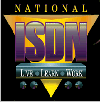3.0 Introduction
This section will explain how to install ISDN in the residence or small business when the existing wiring does not have a spare pair or will not support ISDN for other reasons. Figure 3.1 shows the ISDN wiring and the existing POTS wiring. In this figure, new wiring is required because both POTS pairs are in use. You might want new wiring to prepare for future services or because the existing wiring quality is suspect. This section will help you understand the relevant standards and products you will install. If you need background on ISDN, refer to section 1.B. If your house already meets EIA/TIA 570 standards, then read this section to understand how it supports ISDN in a single target room.
3.1 Wiring Standards
The reason for discussing standards is to increase awareness and promote adherence in practice. This section contains a summary of the wiring standards applicable to ISDN. Refer to EIA/TIA-570 Residential and Light Commercial Telecommunication Wiring Standard for more details. This standard specifies the number of conductors and cable quality. Cables for new installations should contain four twisted pairs of solid conductors. The additional pairs will support new functions, such as DC power distribution to TEs. The standard recommends 8 position modular jacks with 8 conductors. The pinout for these jacks (called T568A or T568B) can be found in table 1.B.1. Choose either T568A or T568B jacks and use throughout the building. The TSB-40 standard defines five levels or "categories" of cable characteristics. Category 3 cable meets the requirements for new installation of telephone and ISDN services. Installing Category 4 or Category 5 cable may save money in the long run if future higher rate services are expected. The standards specify Star wiring to each service outlet from the distribution device. Although daisy chaining outlets in the same room is allowed by the standard, this is not recommended. The length of cable from the distribution device to each service outlet shall not exceed 90 meters (295 feet). CAUTION: We do not recommend that wiring leave the building. If it does, then consult your local codes for additional protection requirements. Cables exposed to the elements may degrade.
3.2 Distribution Device
The distribution device required by EIA/TIA 570 allows multiple outputs for a single input. Figure 3.2 shows a possible 110 type distribution device with straight-through connections (See section 1.A for other types). Such a device can support POTS as well as ISDN. Wires placed over insulation displacement connectors in multiples of 4 make connections by snapping a cap onto the connector. No special tools are needed. This device can support star wiring (multiple outputs for a single input) to multiple target rooms, as discussed in section 4, by connecting the ISDN signal to several input rows. For ISDN in 1 target room, only 1 output is needed. In figure 3.1, the distribution device is not needed but will ease cable management for future expansion. Use a 24 gauge Category 3 cable or better to connect the ISDN U signal to the target room.
3.3 Modular Jacks
When installing 4 pair cables, the modular jacks must terminate all pairs. The acceptable modular jacks conform to T568A or T568B wiring (Refer to section 1.B). These 8 position modular jacks contain 8 conductors. EIA/TIA categories also apply to modular jacks. The minimum requirement is Category 3 jacks when rewiring or in new installations. The standard recommends matching the cable and jack categories, however a Category 3 jack used with a higher Category cable provides improved performance for ISDN over a Category 3 cable and allows for easier system upgrade.
Modular jacks for ISDN differ from the typical POTS jack. Color code or label the jack with "ISDN U" to eliminate confusion and prevent connecting incompatible equipment to the jack. The Category 3 connecting cords used are also different than ordinary phone cords (Refer to section 1.A.2.5).
3.4 NT1 in the Target Room
The NT1 and a power source will also reside in the target room. Some supplies can power the ISDN TE as well. Only 1 pair is used to carry the ISDN U signal to the target room. However, in the future you may want to expand ISDN to more target rooms, using one of the configurations discussed in section 4, then the 4 pair cable and distribution device are essential for simple and inexpensive rearrangement. Centrally locate the distribution device for the possible future conversion to multiple target rooms. Note that some terminal equipment may have an integrated NT1. This type of equipment may preclude growth to multiple ISDN terminals as described in section 4.
3.5 Wiring Summary
A summary of minimum equipment requirements for rewiring according to the standards:
€ Category 3 or higher cables and suitable connecting
cords.
€ Connecting cords should not exceed 10 feet.
€ Category 3 or higher modular jacks intended for T568A or
T568B wiring.
€ A distribution device (not essential for this application,
but required for full standards compliance and recommended for
flexibility).
The next sections describe the tasks necessary to install/verify the ISDN service from the Demarc device to the target room.
3.6 Task - Wiring from the Demarc to the Target Room
Plan the route from the Demarc to the target room to determine the length of cable needed. To avoid shock, do not connect the cable to the legal Demarc yet. If you are replacing an existing service, you may not have a legal Demarc point. In this case, refer to section 1.A.2.1.1 and Appendix 1.A to create a legal Demarc. Take care when fastening cable to the building not to crush or puncture the cable.
Section 3.6.A Using a Distribution Device
Mount a distribution device in a suitable location, preferably centralized to minimize the wire runs for future wiring as defined in section 4. Even though the ISDN service uses 1 pair, connect all 4 pairs to the distribution device if it accepts 4 pairs, according to the color code in table 1.B.1. Run the cable to the target room, leaving some slack at the distribution device.
Section 3.6.B No Distribution Device (not recommended)
Since you have a single target room, a distribution device is not really needed. However, if you want to move the service to another room or support the future conversion to multiple rooms, the distribution device allows the flexibility for simple changes. If you choose this method anyway, start at the legal Demarc, leave some slack and run the cable to the target room.
3.7 Task - Installing the 8 Pin Modular Jack
Once the wiring reaches the desired location, strip back the outer jacket and connect all 4 pairs to the 8 pin modular jack according to the color code in table 1.B.1. Mount the jack to the wall or baseboard and place the cover plate on the jack. You should now have a continuous pair from the Demarc to the target outlet. Label this outlet "ISDN U" to avoid connecting the wrong equipment. Now connect pair 1 of the cable coming from the distribution device (if present) to the ISDN service at the legal Demarc.
3.8 Task - Connecting Equipment in the Target Room
Now connect your equipment to the ISDN jack. Figure 3.3 shows a typical arrangement with an in-line power supply, an NT1 and ISDN phone. This is only one way to connect equipment. Other power and NT1 arrangements may exist. Consult the guidelines from your equipment manufacturer.
The NT1 should provide a 50 Ohm resistance termination. This 50 Ohm termination can be provided in many ways depending on the NT1 design. Some vendors provide a 50 Ohm terminating resistor, others may provide a combination of terminators that achieves a 50 Ohm termination. See the manufacturer's instructions for proper NT1 optioning.
If your NT1 has a timing option, choose the default.
Connect the power supply to the ISDN modular jack and the NT1 to the power supply. Then connect the ISDN terminal to the NT1. Use Category 3 or better cords. Plug the power supply into an AC outlet. Program your ISDN TE with the appropriate parameters (e.g. DNs, SPID, etc.) following the manufacturer's instructions. Certain parameters (e.g., DNs, SPID) are provided by your service provider. If your service includes voice, you should now be able to make a call from your ISDN TE. If you ordered data service, then the terminal instructions should guide you through the options needed to establish data calls. Once the power supply is plugged into AC, you may notice indicators lighting on the NT1 that show line and equipment status (see section 2.2.9).
3.9 Troubleshooting
If your ISDN service does not work then you may need to
troubleshoot your installation.
€ Is everything plugged in correctly?
€ Do status indicators appear OK based on instructions that
came with the equipment?
€ Does your ISDN phone contain the correct parameters?
(SPIDs, etc.)
€ Are the terminating resistors correct in the NT1 (50 Ohms)
and the terminal (off or none)?
€ Does the ISDN equipment pass it's own self test?
€ Is the problem eliminated by connecting your equipment
(power, NT1 and phone) at the legal Demarc . If the service works
there, then recheck your wiring.
Common wiring problems include transposed wires or pairs, open or continuity failure and shorted conductors. Section 2.2.4 explains how to check for continuity. When checking for continuity begin at the legal Demarc and test through the ISDN jack. Many wiring errors occur where cable connections are made, at the distribution device, the wall jack or the legal Demarc.
go back to the
Powering and Wiring Guidelines for ISDN page
go back to the Technical Documents page
. . . go back to the AHK home page
Copyright
© 1996 - 2001 by AHK & Associates, Inc
Saturday, December 22, 2001