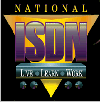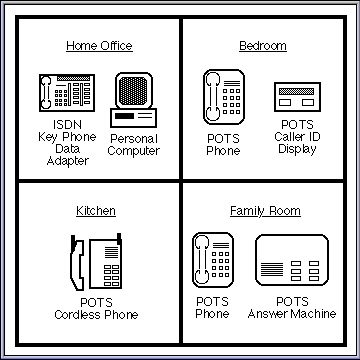
Table of Contents
2.1 General 2-1
2.2 Installation Procedures 2-12
2.2.1 TASK Locate the Demarcation (Demarc) Device 2-13
2.2.2 TASK Identify Unused Wire Pairs at the Demarc 2-15
2.2.3 TASK Wiring the U-interface Service Outlet 2-10 in the
Desired Room
2.2.4 TASK Verify continuity at the ISDN Service Outlet 2-11
2.2.5 TASK Block other jacks using same conductor 2-12
2.2.6 TASK Verify that POTS is OK 2-13
2.2.7 TASK ISDN Service Connection 2-14
2.2.8 TASK Connecting Your ISDN Equipment 2-14
2.2.8.1 TASK Connecting Your ISDN NT1 Equipment 2-14
2.2.8.2 TASK Connecting Your ISDN TE Equipment 2-15
2.2.9 TASK Troubleshooting 2-15
2.2.9.1 Presence of a distribution device 2-16
2.3 Multiple POTS Line Scenario 2-17
Important Safety Information 2-18
Section 2
ISDN To a Single Target Room
(Using Existing Wiring)
.c.2.1 General
Use this section to help guide your ISDN wiring activities if:
- You already have at least one POTS line and will be adding
ISDN to an unused pair, or
- You have two or more POTS lines and you will be converting one
of the existing POTS lines to ISDN service, or
- You want to have "U" interface access to a service
outlet.
The goal is to use the existing customer premises wiring to serve the new ISDN line. In most cases, these procedures will provide satisfactory service because your premises is currently wired with quad or UTP wire. Due to the wide diversity of wire that is installed in North America today, the procedures described herein may not result in a successful installation. If it is determined the existing wiring cannot serve the new ISDN line, then you will be directed to consult Section 3, which will explain how to run new wiring for ISDN.
The section is written assuming the following:
- The building is a single-family home or small business
(ground-level business)
- The existing service to the building is POTS
- The ISDN line is only going to one room in the building
- There is already a telephone outlet in the room where ISDN is
desired
- The existing premises wiring is either quad cable or UTP as
shown in Figure 2-5.
As the name of this section, ISDN To a Single Target Room (Using Existing Wiring) suggests, the target configuration for this section would be that of residence or ground-level business that provides accommodations for office functionality. In addition to this home-office, basic services provided by POTS are assumed to be well spread through out the residence (see Figure 2-1).
NOTE: Please read the Cautionary Notes in the Introduction before performing any TASK.
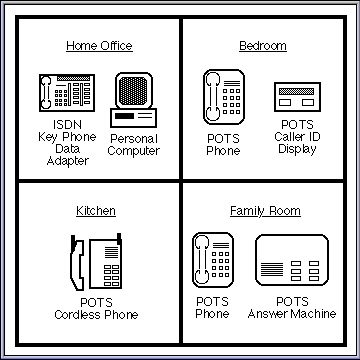
Figure 2-1
Typical Configuration
.c.2.2 Installation Procedures
This section will step you through the tasks involved in
adding an ISDN line to your residence when you intend to retain
your POTS service and you have a spare pair in your premises
wiring to support the new ISDN service. The tasks for adding ISDN
to a residence with multiple POTS lines when one spare pair
already exists or one POTS line will be changed to ISDN service,
are similar and are further explained in section 2.3. You may
encounter slightly different situations than the tasks describe.
It would be impractical to describe all the variations you might
encounter.
.c.2.2.1 TASK Locate the Demarcation (Demarc) Device
To have the ISDN U-interface wired in a specific room in the
building using the existing premises wiring, it is necessary to
survey the pairs of the customer premises wiring to find a spare
pair of wires. First of all, you will need to identify an
electrically isolated pair that has continuity from the demarc to
the target room. Therefore, you will need to find the demarc
(additional information may be found in Section 1.A.2.1). There
should be one demarc for each line going into your building. It
can be found either inside or just outside the walls of the
building. Generally, there are two types of demarcs you might
find. The earlier version demarc, still in use, is depicted in
Figure 2-2a. As stated in section 1.A.2.1.1, only Telco personnel
may make changes to this type of demarc directly. It is important
to understand that, in the case of this older type of demarc
device, there is no legal point of demarcation between the telco
network and the inside wiring. In order to modify the wiring that
is connected to this type of demarc, a legal point of demarcation
must be created. This can be done be using an additional service
outlet or entrance bridge to connect inside wiring to. These
configurations are depicted in figures 2-2b and 2-2c. The
conversion process to add either a service outlet or entrance
bridge to a legal demarc can be found in Appendix A, located in
section 1.A.
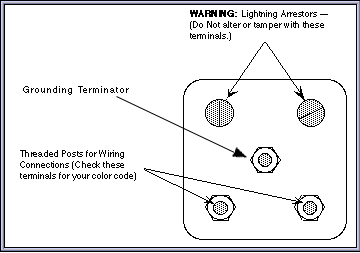
Figure 2-2a
Typical Demarc Device
Early Version Cannot be wired directly by anyone except Telco
personnel
NOTE: As you can see, there are screws and bolts on this demarc that can be adjusted. As stated in section 1.A.2.1.1.1, only telephone company personnel may make any changes to the demarc device.
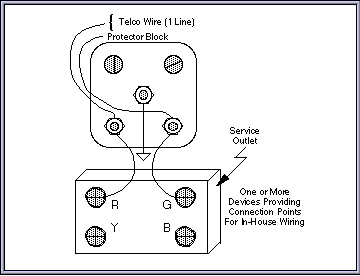
Figure 2-2b
Oder Type Demarc With Service Outlet
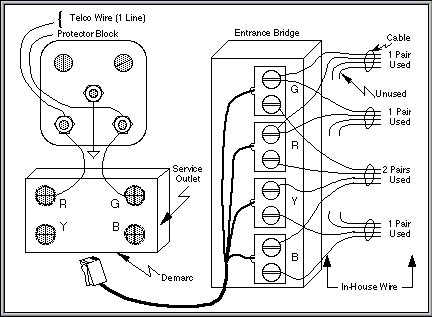
Figure 2-2c
Oder Type Demarc With Entrance Bridge
Otherwise, the demarc could resemble the one depicted in Figure
2-3.
Figure 2-3
Typical Modular Demarc Device
New Version
As you can see, this device is made with a short, modular "pigtail" so that the customer can plug in a telephone or TE to isolate any problem that might be found with the line. After looking closely at the demarcs depicted in Figures 2-2b, 2-2c or 2-3, you will notice that each of them have screw down/bolt down terminals as connector points. This is where the customer premises wiring begins.
.c.2.2.2 TASK Identify Unused Wire Pairs at the Demarc
Once the POTS demarc has been located, you should be able to
find the customer premises wiring. Typically, the sheath of the
customer premises wiring is gray, white, or beige and the sheath
contains several colored conductors. Sketch and label the pairs
that are connected to the demarc. For safety, disconnect all of
the pairs in the customer premises wiring that lead to the demarc
while you are working on the wiring. For a modular demarc,
disconnect the modular pigtail to separate the customer premises
wiring from the network. For the older type demarc, disconnect
all of the wires connected to the customer premises wiring side
of the demarc (see Figure 2-2b or 2-2c).
Figure 2-4
Daisy Chain Configuration
Residence with "Spare Pair"**
Most homes have customer premises wiring that is composed of quad cable which has two pairs within it (see Figure 2-5). Newer installations could be using UTP cable which has many pairs within in (see Figure 2-5). If there is only one pair found in the customer premises wiring, then there are no spare pairs; in order to install the ISDN U-interface, proceed to Section 3, which will explain how to install new wiring for ISDN. Figure 2-5 shows some examples of different types of wires that could be found in the building.
Figure 2-5
Types of Customer Premises Wire
The conductors in telephone wiring are color coded. They may be a solid color, or striped. The following table depicts color combinations identifying cable pairs:
Table A
Pair Numbering Quad Cable Color Coding T568A Color Coding
Pair 1 Green & Red White/Blue & Blue
Pair 2 Black & Yellow White/Orange & Orange
Pair 3 White & Blue White/Green & Green
Pair 4 White/Brown & Brown
Note: For T568B Color Coding, Pairs 2 and 3 are swapped (see
section 1.B).
CAUTION: As you connect ISDN, or any telephone service, it is important to maintain the pairing of the wires. Do not "cross match" wires from different color combinations. For example, green and yellow wires are never used together as a "pair".
Identify which pairs of wires are "in use" at the demarc. If the demarc is modular, plug a POTS telephone set into each modular jack on the demarc (see Figure 2-6). If you can hear dial tone when connected to a jack on the demarc, it indicates an active POTS line. If the demarc is the older type and you have multiple demarcs (located within the same or different physical housings), then construct an adapter (see Figure 2-7) using a surface mount outlet and verify live POTS service at all demarcs. Any wire pairs connected to the live jack should be considered "in-use". Any pairs which are not connected to the live jack should be considered potential "spare pairs". Also, any pairs connected to a demarc jack which is not active (does not have dial tone) should be considered potential spare pairs. (Pairs which are connected to a demarc jack that have no dial tone should be disconnected.)
Figure 2-6
Checking for Spare Pairs at Modular Demarcs
For the spare pairs identified at the demarc, make note of the colors of the conductors.
Figure 2-7
Test Adapter for Verifying Live POTS Service on Old Style
Demarcs
Caution: Some of the pairs which appear "spare" at the
demarc may be in use for other purposes in the residence. You may
need to check with the residents to learn if they have any
knowledge of the customer premises wire being used for intercoms,
stereo speakers, home alarms, local area network for computers,
or similar applications within the residence. If they know of
such uses of the communications wiring, they may be able to show
you where it is used. Otherwise, you may wish to quickly survey
the residence to determine if it appears whether any other
equipment is connected to the customer premises wire. If there
are such uses of the wiring, you should determine the colors of
the pairs used, and eliminate these pairs from your list of
potential "spare" pairs.
.c.2.2.3 TASK Wiring the U-interface Service Outlet in
the desired Room
Locate the existing telephone service outlet in the room
where ISDN is desired. Open the service outlet, and determine if
any of the pairs you have identified as "spare" appear
to be present.
If the spare pair is not present at this service outlet, you will need to run new wiring to serve the ISDN service outlet (see Section 3). If there is no existing service outlet in the room, you will also need to run new wiring.
Once a pair of unused conductors is found at both the demarc and the room where ISDN is to be placed, you may want to perform a continuity test on the spare pair that has just been identified at the service outlet. This can be accomplished by twisting the conductors together at the demarc location and measuring the resistance of the pair at the service outlet with an ohm meter. If the continuity test fails, you may need to troubleshoot this problem further. For example, the premises may have been wired in a daisy chain configuration and the spare pair may not have been wired to each service outlet in the chain. Significant troubleshooting may be required to identify the specific service outlet in the chain and then to verify that the spare pair is wired to each service outlet in the chain. The installer may want to review Section 3, (new wiring) before attempting this troubleshooting process since installing new wire may be easier and less time consuming than attempting to correct this wiring deficiency.
If the continuity test is positive, a new service outlet for the ISDN access should be installed. Service outlets for POTS provide either 4 or 6 conductors, and actually use the center two pins for service. To wire the ISDN access, a 6-position modular service outlet (sometimes referred to as an RJ-14 style service outlet) may be used or an 8-position modular service outlet (sometimes referred to as an RJ-45 style service outlet) can be used. An 8-position modular service outlet is preferred. There are many types of service outlets and service outlet adapters that can be used to wire additional outlets (see Figure 2-1.A.10) instead of replacing or adding an additional service outlet. The following will assume that the service outlet used for the ISDN access is placed directly next to the service outlet currently used for the first POTS line (see Figure 2-8).
Mount the service outlet that will be used for ISDN access directly next to the existing service outlet. Be sure to make note of which service outlet is used for POTS and which service outlet will be used for ISDN. Remove the cover of both service outlets. Find the spare pair of conductors that you have decided to use for ISDN in the service outlet for POTS. Connect these two conductors to the two center pins of the new ISDN service outlet. When you make the connection of the spare pair to the ISDN service outlet you can either; remove the spare pair from the POTS service outlet completely or you
can wire between the two service outlets (see Figure 2-5, alternate wiring configuration). (Note: the actual method of connecting the wires maybe different for each service outlet, so be sure to read the manufacturer's instructions carefully.) The service outlet's terminals may be color coded as described in Table A.
After the ISDN service outlets been wired, reattach the cover for both the POTS and ISDN service outlets. Label the ISDN service outlet "ISDN" with a marker, or by some other means. Also label the spare pair you have selected at the demarc.
Figure 2-8
Spare pair connected between demarc and new ISDN jack
.c.2.2.4 TASK Verify continuity at the ISDN Service
Outlet
Before the ISDN service is connected, you may wish to verify
the continuity between the spare pair you identified at the
demarc and the pair you connected to the new ISDN service outlet.
If your ISDN service is not working, you can use this procedure
to troubleshoot the wiring between the service outlet and the
demarc.
[NOTE: This task requires you to disconnect and possibly add several connections to your demarc(s). Before starting this process, you may wish to draw yourself a sketch of the current wiring that is in place at the demarc(s). After this task and task 2.2.5, you will be instructed to reconnect your wiring in exactly the same way that you depicted in your sketch.]
Disconnect any ISDN equipment from the ISDN service outlet. At the demarc, connect the pair you selected for ISDN to the pair currently used to run POTS to other service outlets in your premises. This can be done in a number of ways depending on the type of demarc you have. Figure 2-9 illustrates a method that can be used if your premises contains multiple demarcs of the older variety. If you followed the instructions in task 2.2.2, you have already disconnected the wires attached to the customer premises side of the POTS demarc (if you have not performed this function, do it now). Obtain a pair of alligator clip leads and connect the customer side of the POTS demarc to the customer side of the ISDN demarc. (If you have a modular demarc that supports multiple pairs, the procedure should be as easy as unplugging each of the pig tails from the POTS and ISDN modular jacks and leave the POTS pigtail disconnected and plug the ISDN pigtail into the POTS modular plug. Or, if the pigtails are not long enough, the alligator clip leads can be connected between the terminal lugs of the respective pairs.) Now, plug a POTS telephone into the ISDN service outlet. If you hear dial tone through the phone, you have verified the continuity of the wiring from the service outlet to the demarc. If you do not hear dial tone, there is a problem in the wiring, and you will need to select a different spare pair between the demarc and the ISDN service outlet. If no more spare pairs exist, you will need to run new wiring, see section 3. NOTE: Proceed with the following task before disconnecting your jumper wires.
.c.2.2.5 TASK Block other jacks using same conductor
You may wish to test the customer premises wiring to
determine if any other jacks in the residence are connected to
the ISDN pair, in addition to the ISDN jack you installed. If
other jacks are connected to the ISDN pair, you may wish to
"plug" those phone jacks with dummy plugs, and label
the jacks, to prevent equipment from being connected to those
jacks. You should not disconnect any jacks you find connected to
the ISDN pair because this could break the continuity to the ISDN
jack, and your ISDN service would not work.
With the jumpered connections left in place from the previous task, perform the following: Take a POTS telephone set to every other telephone jack in the residence, and plug it in and listen for dial tone. Any jack at which you can hear dial done is also connected to the ISDN pair, and should be "plugged" and labeled.
Once you have tested all the jacks in the residence, make sure you have disconnected the POTS phone you were using for your testing. Return to the demarc, and re-connect the POTS and ISDN demarcs as they are depicted in the sketch you made in task 2.2.4.
Figure 2-9
Setup for Verification of Continuity of Spare Pair used for
ISDN Jack Wiring
.c.2.2.6 TASK Verify that POTS is OK
You now need to check to see that the POTS access was not
indirectly affected. Reconnect the pigtail you identified for
POTS at the demarc (or reconnect the wires to the bolt down
terminals if you have an old type demarc), that you disconnected
as part of task 2.2.2 and return to the room where the new line
has been installed. Connect a standard telephone to the POTS jack
and pick up the handset. Dial tone should be heard, possibly
after a few minutes delay. If it is not heard, recheck the
connections in the POTS jack and at the demarc. Now that the POTS
line has been reconnected at the demarc, all other telephone
equipment connected to the original POTS line should also be
working again. If it is not, you will need to troubleshoot the
problem.
.c.2.2.7 TASK ISDN Service Connection
Verify that the service provider has connected and activated
your ISDN service. You may now connect the pair of wires you
selected for ISDN service in the customer premises wiring to the
appropriate ISDN access at the demarc. The service provider may
have identified the connection points for ISDN on the demarc
device. The identification will often be a notation of the phone
number assigned to your ISDN line next to one of the demarc
connecting points. Connect the ISDN pair you selected and tested
to the terminals of the demarc identified for your ISDN service.
Be sure the pigtail (if one exists) for the ISDN demarc is
plugged in.
.c.2.2.8 TASK Connecting Your ISDN Equipment
At the ISDN jack you installed in the room where you want
ISDN service you may now connect your ISDN equipment. A typical
arrangement includes a power supply, an NT1 device, and an ISDN
telephone (see Figure 2-10). Another configuration includes the
use of multiple pieces of terminal equipment and the wiring
topology that should be utilized in wiring multiple terminals on
the S/T bus is the star wiring configuration. This configuration
is depicted in figure 2-1.B.4.a.
.c.2.2.8.1 TASK Connecting Your ISDN NT1 Equipment
Proper selection of NT1 timing and terminating resistors are
very important for satisfactory ISDN service. In most cases,
where all of the ISDN TEs are located within the same room (less
that 250 feet per leg of the star), the NT1 should be configured
so that it provides a 50 ohm resistance termination. This 50 ohm
termination can be provided in many ways depending upon the
design of the NT1; some vendors provide a 50 ohm terminating
resistor, others may provide a combination of terminators that
achieves a 50 ohm termination. See the manufactures instructions
for proper optioning of your specific piece of equipment.
If your NT1 has an option for fixed or adaptive timing, chose the default timing option equipped with your NT1. See the manufactures instructions for additional optioning information of your specific piece of equipment.
Plug the NT1 power supply into a wall outlet and follow the instructions provided to you from the manufacturer. You may need another cord with modular connectors to connect the power supply to the NT1 device. Again, consult the power supply and NT1 device instructions on the type of cable and where it should be connected on each device. Once the NT1 is connected to the power supply, you may notice indicators lighting to show the NT1 and ISDN line status (see section 2.2.9).
.c.2.2.8.2 TASK Connecting Your ISDN TE Equipment
The user should connect the ISDN terminal equipment directly
to the NT1 which supports the star wiring configuration depicted
in figure 2-1.B.4.A. Adapters such as those depicted in figure
2-1.A.10.a maybe required for connection of multiple terminals in
a star configuration. The instructions for your ISDN TE will
provide you with information regarding cables, power supplies,
and (possible) terminating resistor options. In the wiring
configuration discussed here, the proper option for terminating
resistors in ISDN TE is "off or none". Your TE may
provide you with a straight through 8 conductor cord suitable for
ISDN with 8 pin modular plugs at both ends to connect the NT1 to
the ISDN TE (if not, see section 1.A.2.6). Plug the cable into
the NT1 and ISDN TE as directed in the instructions that came
with the NT1 and the TE. Many ISDN TEs need to be programmed to
set the operating parameters. If your TE needs to be programmed,
follow the instructions that came with the TE. If your ISDN
service includes voice capabilities, you should now be able to
make a voice call from your ISDN TE. If everything is
operational, the installation is completed.
.c.2.2.9 TASK Troubleshooting
If your ISDN service is not working as you expect, you may
need to troubleshoot your configuration:
- Is everything plugged in as it is supposed to be?
- Do status indicators on the NT1 and/or ISDN telephone appear OK
(based on instructions that came with the equipment?)
- Is your ISDN telephone programmed with the correct parameters?
- Are the terminating resistors optioned correctly in the NT1 (50
ohms) and the ISDN TE (off or none)?
You may use the procedure in the section titled "TASK Verify continuity for the New ISDN Jack" to determine if there is a wiring problem to the ISDN jack. To verify that your ISDN service from your service provider is working correctly, you may connect the ISDN equipment directly to the test jack at the demarc by disconnecting the pigtail and wiring the NT1, ISDN telephone and necessary power supplies to the demarc and then attempt to access ISDN service.
ISDN Equipment Connected to Wall Jack
Figure 2-10
.c.2.2.9.1 Presence of a distribution device
Some residences might include a distribution device. This is
a connecting block that can be used to "fan out" the
customer premises wiring from the demarc to the rest of the
residence (see Figure 2-1.A.4).
The distribution device, if used, will often be located inside the residence, near the location where the wiring from the demarc (on the outside of the residence) enters the structure. It will have terminals for connecting the wires leading to the demarc, and for connecting the customer premises wiring leading to the rest of the residence. If a distribution device is present the task for locating a spare pair between the demarc and ISDN jack will need to be performed in two steps. You will need to locate a spare pair between the demarc and the distribution device, and then you will need to locate another spare pair between the distribution device and the ISDN jack.
Distribution devices can be used in other locations within a
residence. If there are multiple telephone jacks in a room, there
may be a distribution device within the room to "fan
out" the wiring to multiple jacks, for example.
.c.2.3 Multiple POTS Line Scenario
The tasks for adding ISDN to a residence with multiple POTS
lines, when one spare pair already exists or one POTS line will
be changed to ISDN service, are similar to those described in
section 2.2. As was previously mentioned, the goal of section 2
is to incorporate (when possible) the use of existing customer
premises wiring to serve the new ISDN line. In scenarios where
the premises has multiple POTS lines in use, a few possibilities
exists. For example, if there is a spare pair contained within
the premises wiring, the installer should follow the procedures
in section 2.2.
If there is not a spare pair in the wiring, then the installer has a choice. Either the installer can add additional customer premises wiring to the premises by following the instructions in Section 3, or, the installer could use a pair of wires that a current POTS phone is currently using for ISDN service. If this POTS phone is an extension line to another phone in the premises, then the installer would have to trace the pair of wires used to provide the extension service and disconnect them appropriately. Then, the tasks in section 2.2.2 can be followed. If this POTS phone is the only phone tied to a specific POTS demarc, then the installer would need to call the service provider, cancel POTS service to that demarc, and specify ISDN service to that demarc. The installer could then follow the tasks cited in section 2.2.7.
.c.Important Safety Information
* DO NOT WORK ON YOUR TELEPHONE WIRING AT ALL IF YOU WEAR A
PACEMAKER. Telephone lines carry electrical current. To avoid
contact with electrical current:
* Never install telephone wiring during a lightening storm.
* Never install telephone jacks in wet locations unless the jack
is specifically designated for wet locations.
* Use caution when installing or modifying telephone lines.
* Use a screwdriver and other tools with insulated handles.
* You and those around you should wear safety glasses or goggles.
* Be sure that your inside wire is not connected to the access
line while you are working on your telephone wiring. If you
cannot do this, take the handset of one of your telephones off
the hook. This will keep the phone from ringing and reduce, but
not eliminate, the possibility of your contacting electricity.
* Do not place telephone wiring or connections in any conduit,
outlet or junction box containing electrical wiring.
* Installation of inside wire may bring you close to electrical
wire, conduit, terminals and other electrical facilities. EXTREME
CAUTION must be used to avoid electrical shock from such
facilities. You must avoid contact with all such facilities.
* Telephone wire must be at least 6 feet from bare power wiring
or lightning rods and associated wires, and at least 6 inches
from other wire (antenna wires, doorbell wires, wires from
transformers to neon signs), steam or hot water pipes, and
heating ducts.
* Before working with existing inside wiring, check all
electrical outlets for a square telephone dial light transformer
and unplug it from the electrical outlet. Failure to unplug all
telephone transformers can cause electrical shock.
* Do not place a jack where it would allow a person to use the
telephone while in a bathtub, shower, swimming pool, or similar
hazardous location.
* Protectors and grounding wire placed by the service provider
must not be connected to, removed, or modified by the customer.
* Daisy chain wiring is depicted in this figure, but other wiring
topologies such as star, ring, etc. maybe found in your
residence.
go back to the
Powering and Wiring Guidelines for ISDN page
go back to the Technical Documents page
. . . go back to the AHK home page
Copyright
© 1996 - 2001 by AHK & Associates, Inc
Saturday, December 22, 2001